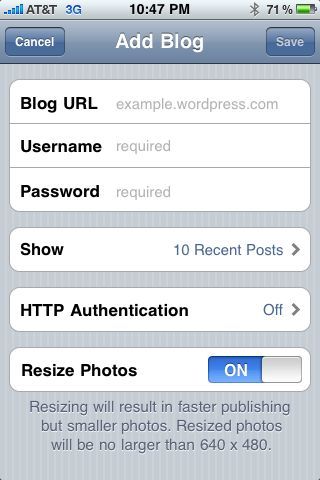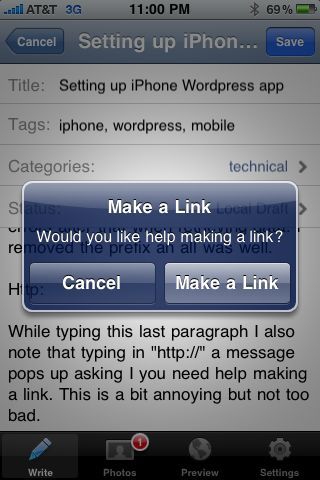I am writing my first blog post from my iPhone using the WordPress App I downloaded yesterday. It is an interesting idea to want to blog from your phone. It seems it would be good for those posts that are too big for Twitter but demand immediate blogging so you (and the rest of the world) don’t lose the thought.
I downloaded this app with low expectations. I expected to be able to view some basic settings and do some basic management from the app with an occasional blog post to boot. This appdoes all of this rather flawlessly– that is, flawlessly after you manage to get it set up properly. When I set up the WordPress app, I used “http://” in the URL field for the setup wizard. This allowed me to log in but then gave me errors after that when retrieving data. I removed the prefix an all was well.
While typing this last paragraph I also note that typing in “http://” a message pops up asking I you need help making a link. This is a bit annoying but not too bad.
This app ha a lot of potential. The fact that it is free prevents me from providing too much in the way of criticism. I’m happy to have found the app — an to have found it suitable for my needs. You can find it at http://iphone.wordpress.org.
UPDATE: Now that the post was completed, I decided to come back here and update the site with a few missing details that I’d like to see added.
Photos:
When I blogged this, I was able to add photographs of the app to the post, but I wasn’t able to insert them where I wanted. This was a bit of a disappointment.
HTML only:
Blogging in the WordPress app requires that you code every bit of HTML out with the exception of a few helper methods such as adding links, etc. I would like to see more helpers added that allow me to pick photos that I’ve already uploaded.
Voice Blogging:
It only seems natural that if you are using an iPhone, you might want to incorporate voice dictation. It would be nice to have the clarity of voice-to-text that Dragon Dictation has but without having to switch apps — particularly if you have helper methods. Imagine blogging by simply speaking. When you say “atch tee tee pee” the app nows to pop up the link helper. WHen you say “image source” it knows to pop up the picture selection dialog. You could blog so quickly using your iPhone if a little effort went into this feature.
That’s all I have for now.